European telecom equipment maker Ericsson said on Wednesday that it will deploy the 4G (LTE) network for Bhutan Telecom (BT) this year and pilot commercial services will be initially launched in the country’s capital Thimphu... As part of the 4G deployment, Ericsson will provide Bhutan Telecom with LTE equipment in the 1800 MHz spectrum band4G (Fourth Generation) LTE (Long Term Evolution) is a mobile broadband technology with a theoretical peak download speeds of 300Mbps. Actual speeds will be lower, but have the potential to be an order-of-magnitude faster than 3G. Such speeds enable super-fast browsing and downloading as well as smooth video calls. Taking advantage of these technologies requires smartphones with LTE support at the right frequency (1800 MHz). Most, if not all, existing mobile phones and data-cards in Bhutan will not support the new standard, and will need to be replaced in order to use BT's upcoming 4G service. 2G and 3G will still be offered alongside the new technology.
Afterword
ThimphuTech was the first technology blog in Bhutan. We started writing it in 2009, just as broadband and mobile internet started to take off. (Although internet in Bhutan was launched in 1999, it was either super-slow or super-expensive, and was only used by a selected few).
In the blog, we wrote about technology and food, but also about plenty of other stuff. The blog became popular and influential in Bhutan. A companion bi-weekly column -- Ask Boaz -- was published for many years in the Kuensel, Bhutan's national newspaper. (The complete Kuensel columns are available as an ebook, Blogging with Dragons).
We stopped updating the blog when we left Bhutan in 2014, but the information within the posts can still prove useful, and thus we decided to keep it online.
We thank all our readers.
Tashi Delek,
Boaz & Galit.
In the blog, we wrote about technology and food, but also about plenty of other stuff. The blog became popular and influential in Bhutan. A companion bi-weekly column -- Ask Boaz -- was published for many years in the Kuensel, Bhutan's national newspaper. (The complete Kuensel columns are available as an ebook, Blogging with Dragons).
We stopped updating the blog when we left Bhutan in 2014, but the information within the posts can still prove useful, and thus we decided to keep it online.
We thank all our readers.
Tashi Delek,
Boaz & Galit.
Thursday, February 28, 2013
4G coming to Bhutan
While Bhutan Telecom recently launched 3G in Bajo town, making it the fourth locality with mobile broadband (the others being Thimphu, Paro, and Phuentsholing), this announcement was made yesterday at the Mobile World Congress 2013, held in Barcelona:
Monday, February 18, 2013
Why @drukair must not display its poll results
Drukair is conducting a customer satisfaction poll on its website's homepage. A good idea, no doubt.
However, is it a good idea to display the results? Probably not, given the large number of Poor and Very poor ratings.
I would recommend:
However, is it a good idea to display the results? Probably not, given the large number of Poor and Very poor ratings.
I would recommend:
- Finding out why so many people are not happy with Drukair
- Making sure visitors to the site will not be able to the the results.
Saturday, February 9, 2013
Managing Facebook (K2 #56)
Question of the Week
My Facebook page is packed with so many photos of cats from some of my friends. Is there a way to prevent these photos but without unfriending my friends?
— Tsewang D., Paro
Answer
Dear Tsewang,
 *
*
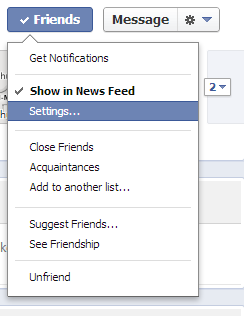
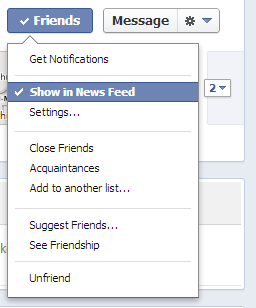 *
Facebook tries to put the most interesting, relevant, or important posts from your friends at the top of your Facebook News Feed, but obviously their system is not perfect. The News Feed can quickly become overwhelming with tons of cat photos, baby photos, or the latest status updates from MBK mall in Bangkok...
*
Facebook tries to put the most interesting, relevant, or important posts from your friends at the top of your Facebook News Feed, but obviously their system is not perfect. The News Feed can quickly become overwhelming with tons of cat photos, baby photos, or the latest status updates from MBK mall in Bangkok...
Luckily, Facebook has options to control the amount and type of information that lands in your News Feed, without the need to unfriend your cat-adoring acquaintances. The easiest option is to completely hide a friend from your News Feed. It’s easy to do: Just go to the friend’s page, click on the Friends button on the top-right (the button with the check mark), and a menu will pop up with a “Show in News Feed” option. If you uncheck this option, you will stop seeing any posts from this friend in your News Feed. Don’t worry - your unsuspecting friend will not be aware of that! Alternatively, you can fine-tune the information you see from your friend. Just click on the Settings option (below the “Show in News Feed” option), and a second menu will pop up. This sub-menu will allow you to decide how often you want to see posts from this friend (All Updates, Most Updates, Only Important), and which types of posts (Life Events, Status Updates, Photos, and more). One small shortcut: Instead of going to your friend’s page, you can also hover the mouse cursor above a friend’s name in your News Feed and wait a second or two for the menu to pop up.
Readers are encouraged to submit technology-related questions to boaz@thimphutech.com
My Facebook page is packed with so many photos of cats from some of my friends. Is there a way to prevent these photos but without unfriending my friends?
— Tsewang D., Paro
Answer
Dear Tsewang,
Luckily, Facebook has options to control the amount and type of information that lands in your News Feed, without the need to unfriend your cat-adoring acquaintances. The easiest option is to completely hide a friend from your News Feed. It’s easy to do: Just go to the friend’s page, click on the Friends button on the top-right (the button with the check mark), and a menu will pop up with a “Show in News Feed” option. If you uncheck this option, you will stop seeing any posts from this friend in your News Feed. Don’t worry - your unsuspecting friend will not be aware of that! Alternatively, you can fine-tune the information you see from your friend. Just click on the Settings option (below the “Show in News Feed” option), and a second menu will pop up. This sub-menu will allow you to decide how often you want to see posts from this friend (All Updates, Most Updates, Only Important), and which types of posts (Life Events, Status Updates, Photos, and more). One small shortcut: Instead of going to your friend’s page, you can also hover the mouse cursor above a friend’s name in your News Feed and wait a second or two for the menu to pop up.
Readers are encouraged to submit technology-related questions to boaz@thimphutech.com
Subscribe to:
Posts (Atom)
