My Internet Explorer is packed with so many of these toolbars. How do I get rid of them?
-- Sonam P., private sector
Answer
We are facing a real-estate crisis in Bhutan. No, I'm not talking about finding a reasonably-priced flat in
Thimphu. I'm talking about your screen, which is a precious and limited resource. Think of it as expensive real-estate. It should be used for viewing web content, not useless toolbars! These toolbars often creep into your browser when you download and install free software from dubious sources. Fortunately, getting rid of these toolbars relatively easily.
To disable the toolbars, choose the Internet Explorer Manage add-ons menu option, then disable as many add-ons as you wish. Another option is starting Internet Explorer without any add-ons. Just click on the Start button (the round button at the bottom left), select All Programs->Accessories->System->Internet Explorer (No Add-ons). Consider also removing the toolbars by going to the Control Panel, selecting "Programs and Features", and deleting anything that looks suspicious. If you are using Google Chrome as your browser, the toolbar problem is not as bad as with Internet Explorer, but if a toolbar did manage to creep in, select Tools, then Extensions, and disable - or better yet, remove - all the superfluous toolbars. If only solving the housing shortage would be that simple...
In addition to getting more real estate for your web content, getting rid of these toolbars will also accelerate your computer, since toolbars slow it down. And your privacy will be better protected, as many of these toolbars track your actions and send that information to who-knows-where.
Readers are encouraged to submit technology-related questions to boaz@thimphutech.com
To disable the toolbars, choose the Internet Explorer Manage add-ons menu option, then disable as many add-ons as you wish. Another option is starting Internet Explorer without any add-ons. Just click on the Start button (the round button at the bottom left), select All Programs->Accessories->System->Internet Explorer (No Add-ons). Consider also removing the toolbars by going to the Control Panel, selecting "Programs and Features", and deleting anything that looks suspicious. If you are using Google Chrome as your browser, the toolbar problem is not as bad as with Internet Explorer, but if a toolbar did manage to creep in, select Tools, then Extensions, and disable - or better yet, remove - all the superfluous toolbars. If only solving the housing shortage would be that simple...
In addition to getting more real estate for your web content, getting rid of these toolbars will also accelerate your computer, since toolbars slow it down. And your privacy will be better protected, as many of these toolbars track your actions and send that information to who-knows-where.
Google Drive
Got a Google account? Check out the new Google Drive (drive.google.com), an online storage service that allows you to save your files in the "cloud". Uploading a file to the cloud is very easy: You just drop it into a directory on your computer. The first 5GB are free. Existing services such as Microsoft's SkyDrive (www.skydrive.com, 7GB) and the popular DropBox (www.dropbox.com, 2GB) offer similar features.Readers are encouraged to submit technology-related questions to boaz@thimphutech.com
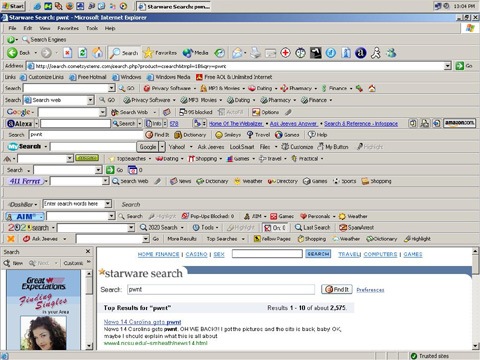
No comments:
Post a Comment
We love to hear from our readers!
Comments are reviewed before being published, so it might take a few hours before you see your comments posted.
Note: Only a member of this blog may post a comment.